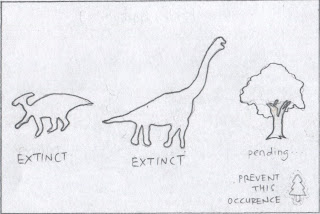I had chose the sketch with the cityscape as my final.
so,
here we go again.

STEP 1: Draw the outline of the city using pen tool.

STEP 2: I wanted to bring a hopeless feel so i chose gray for the color for the buildings.

STEP 3: The building looks a little bit stiff so i use feather to make it looks softer.

STEP 4: Draw the lights of the city using pen tool and rectangle tool.

STEP 5: Fill the empty boxes with striking yellow color to light up the lights. haha.

STEP 6: I use round corners tool to touch up a little bit to make the lights look softer. To make them more realistic, i use the outer glow effect to lighten up the lights.

STEP 7: Was not satisfy with the lights so i delete quite a amount of lights and resize most of them. I think they looks better now.

STEP 8: Copy the whole city and paste it in a new layer named "reflection". I reflect the city for the reflection on water. (i don't think i need to mention this. @@)

STEP 9: I reduce the opacity of the reflection from 100% to 73%. Now it does looks like a reflection.

STEP 10: The reflection is a bit unnatural to me so i scribbled it. It a bit more convincing now.

STEP 11: After i have done with the cityscape and reflection, i go on to the sky part. I use gradient tool to make it more natural.

STEP 12: I find the sky a little bit too dull so i add the light source using flare tool.

STEP 13: Next is the water where the reflection falls. Same as the sky, i used gradient tool to color the water.

STEP 14: The water is too flat for my liking so i scribble it just like the reflection of the cityscape.

STEP 15: The message for the poster is "PREVENT this occurrence". I use the type tool to insert the message into the poster.

STEP 16: I wanted to give a twist to the message so i build the message using few layers with different opacity. I choose red color for the fonts to make it stand out from the dark background

STEP 17: I import the tree from my assignment 2 and place it in the middle of the city. I am trying to deliver the message :" This is the only tree left in the city, do you really want this to happen?" haha.

STEP 18: I copy and paste and reflect the tree in the same layer . And again, i scribble the reflection of the tree.

STEP 19: I don't like the previous font so i changed it into another font. The red is too awkward so i take away the red and replace with orange. I applied an effect to the words to make it look nicer.

STEP 20: After all the work, i added my logo to the poster. ^^

STEP 21: I am not satisfy with the brightness of the poster so i created a layer with gray gradient to place on top of the poster. I reduce the opacity of this layer from 100% to 30% so that it is not too obvious.

STEP 22: There are too many lines outside the page so i tidy them up by overlapping blocks of white rectangle on them.

STEP 23: I think my message wasn't strong enough so i added another sub line to it which is "for the sake of our next generation" to make it complete.
STEP 24: CLAP, SHOUT, and JUMP in happiness.