so, to prevent unpleasant things from happening,
I decided to redo my assignment 3.
I AM SO FRUSTRATED days ago.. haha
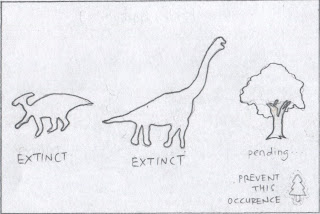
So, this is the 1 i decided to go with.

STEP 1: Get the mamenchisaurus ready and started drawing its outline using pen tool.

STEP 2: To make it more realistic, I used pen tool to draw the shadows on its body.

STEP 3: I used 3 types of gray to give the mamenchisaurus some tone so it would probably looks more attractive.

STEP 4: I am not satisfy with the outcome so i added more details using pen tool. #.#

STEP 5: I am done with the mamenchisaurus and now i m dealing with T-REX! woo hoo! I used the same tool which is pen tool to draw the outline of the t-rex.

STEP 6: Finished drawing the whole thing and it coloring time! I colored T-rex according to my reference which is peach, light brown and dark brown.

STEP 7: And again, too less details on t-rex makes it looks like a plasticine so i added alot of strips all over it body using pen tool.

STEP 8: DONE with the 2 dinosaurs and I am exhausted. =.= No time to waste so i started my background. I used gradient tool and scribbled it to give it a messy look.

STEP 9: I found the background a little bit too dull so i reduced its opacity and added another layer with low opacity on it.

STEP 10: The background is full of holes which annoyed me so i added the third layer with POLKA DOTS. I think it matched the color of my background so i don't mind using it.

STEP 11: I am still not satisfy with it so i added more layers with different gradient and opacity on it to enrich its color.

STEP 12: The previous color was too dark and i think it brings out a hopeless message so i decided to add a layer of yellow with 21% opacity on it to make it brighter.

STEP 13: This is the final background and i think I am not going to make any changes so i trimmed it using the very lame way. I created a new layer and put white rectangles all around the layout to cover the mess up. (clipping mask just does not work...)

STEP 14: Dragged the mamenchisaurus over and placed it in the middle of the poster.

STEP 15: Dragged the t-rex beside the mamenchisaurus. To bring out the meaning of extinction, I set the opacity of the 2 dinosaurs to 70% to show the fade out effect.

STEP 16: Dragged the tree from my assignment 2 and placed it on the right hand side.

STEP 17: After adjusting the size of the tree and the dinosaurs to an appropriate size, i placed the logo at the bottom right.

STEP 18: Lastly, i typed my message using type tool which is "PREVENT this occurrence" and its subline "for the sake of our next generation". I added the columns to the tree and dinosaur with words inside which is EXTINCT for the dinosaurs and PENDING... for the tree to bring out the rapid decrease of quantity of trees on earth.


1 comment:
hi zhihan, so you redo your assignment3. what crazy thing was that, make you change your poster?
anyway, I like the latest post, and poster, simple and understandable. the dinasours shades, if possible, you can trace and illustrate in a more neater way. meaning that the shades are more neatly arranged, in order, rather than simply putting shades in random order.
Post a Comment